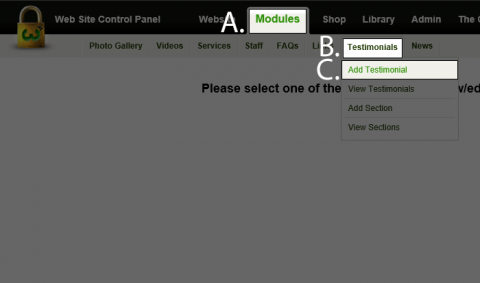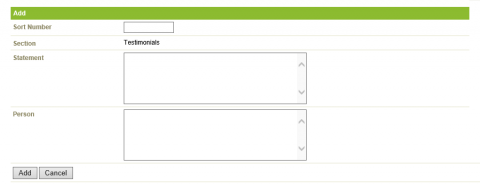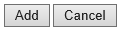How do I add a Testimonial?
Step 1
No HTML is needed in the Testimonials as the system applies the style when it uses it in the site. To add a Testimonial:
A) In the Black Bar at the top of the screen click on the Modules link.
B) Roll over Testimonials.
C) Click on Add Testimonials.
Step 2
- Sort Number - the order the FAQ shows.
- Section - The section that the Testimonial applies to (If you have multiple sections).
- Statement - What the person/customer says, goes in here.
- Person - The name of your customer that supplied you with the Testimonial.
Step 3
Click on the Add button at the bottom of the screen.
Back...