Shop Content
Online Shopping – Introduction
There are a number of things you need to prepare before you start to put the content into your shop.
Many areas and aspects of the online shop have an influence on other aspects and you need to understand these relationships in order to make your online shop function correctly.
It is best to make a plan, type up details in a word processor, collect together or take all your images, before you start adding them to the shop.
This brief introduction is to explain the main areas you need to bear in mind when planning your online shop. For detailed information please see the relevant section of the Online Instruction Manual and if this is no help please contact us.
This introduction covers.
- Terms and Conditions of Sale
- Product Details
- Shipping Details
- Payment
Terms and Conditions
The Terms and Conditions of your online shop are essential.
Terms and Conditions set out the way in which you will deal with the customer, the supply of goods and the financial aspects of the transaction. Every sale on your online shop creates a contract between you and the buyer which is covered by common law and may also be covered by the Consumers Guarantees Act. We urge everyone selling online to consult their lawyer to ensure that the terms of trade you will be using on your site are correct and protect you. Your credit card provider or your bank may also insist on extra information being added to your terms and conditions.
Product Detail
You need to ensure with your product details that you describe your products in a positive and effective way. You need to be factual and accurate. The system allows you to do this by giving you multiple image options and space for text descriptions. As well as the marketing aspects of the shop you need to consider the administration aspects of tracking orders and products you are selling.
- Part Numbers
- Every part must have a unique part number.
- The system uses the part number to identify items within the shopping system. Two items of different sizes need unique part numbers.
- The system uses the part number to identify items within the shopping system. Two items of different sizes need unique part numbers.
- Master and Sub Parts
- If you have items that are the same apart from their colour or size you can group these together using the Master Parts feature.
- For example. Let's say we have three sizes of one shoe style. You enter the first size as normal with all the content such as sizes and stock, images and text etc. The next item you put in you give it a unique part number and title, but you select the first part as the master part. If you are using this system you do not need to add images to marketing text but you DO need to add stock, live stock, price, weight (if using weight based shipping).
- For example. Let's say we have three sizes of one shoe style. You enter the first size as normal with all the content such as sizes and stock, images and text etc. The next item you put in you give it a unique part number and title, but you select the first part as the master part. If you are using this system you do not need to add images to marketing text but you DO need to add stock, live stock, price, weight (if using weight based shipping).
- Description
- The description of your product is one of the main buying influences of the system.
- The description is where you write about a products benefits, specifications and other features. This text helps people to decide to buy your product, it needs to be accurate and factual.
- The description is where you write about a products benefits, specifications and other features. This text helps people to decide to buy your product, it needs to be accurate and factual.
- Images
- Images sell products, they really do say a thousand words.
- You should ensure your images are detailed, display the product effectively and give the customer a sense of what they are buying. You can add up to three images for each product to allow you to show detail.
- You should ensure your images are detailed, display the product effectively and give the customer a sense of what they are buying. You can add up to three images for each product to allow you to show detail.
- Stock Levels
- This is for reference only and it relates to 'real' stock holding.
- i.e. you have 57 of an item in the warehouse.
- i.e. you have 57 of an item in the warehouse.
- Live Stock
- This is the stock that is available to be bought online.
- The Live Stock decreases with each sale and when there is no stock the product will show, but cannot be bought. i.e. of the 57 items in the warehouse you may only wish to have 25 available to be bought online so the rest can be sold to 'real' customers without the danger of over selling stock. If you have unlimited supply or no issues with restocking please enter 10000 into the live stock level. There must be a level of stock in this field for the item to be buyable.
- The Live Stock decreases with each sale and when there is no stock the product will show, but cannot be bought. i.e. of the 57 items in the warehouse you may only wish to have 25 available to be bought online so the rest can be sold to 'real' customers without the danger of over selling stock. If you have unlimited supply or no issues with restocking please enter 10000 into the live stock level. There must be a level of stock in this field for the item to be buyable.
- Shipping Costs
- The system gives you many options for shipping. They can be calculated by weight based shipping or item quantity based shipping but not both at the same time.
- Weight Based Shipping
- This is where each item has a weight in its product listing and this is used to calculate shipping costs.
- The weights of the items within the cart are added up and calculated using the shipping information you enter. In the administration area under 'shipping' you can define the shipping regions (this can include countries). You can then put in weight bands against the regions to allow for your chosen couriers rates.
- The weights of the items within the cart are added up and calculated using the shipping information you enter. In the administration area under 'shipping' you can define the shipping regions (this can include countries). You can then put in weight bands against the regions to allow for your chosen couriers rates.
- i.e.
- Region Waikato
- Weight 0 – 5kg $5.00
- Weight 5 – 12kg $9.00
- Weight 12 plus $12.00
- This will mean that if an order falls within the weight bands the shipping will be as each band states, but if it is over the limit you set it is one price for any amount of weight.
- Region Waikato
- Quantity Based Shipping
- This is where each item has no weight in its product listing and shipping is calculated by the number of items in the cart.
- The total number of the items within the cart are added up and calculated using the shipping information you enter. In the administration area under 'shipping' you can define the shipping regions (this can include countries). You can then put in quantity bands against the regions to allow for your chosen couriers rates.
- The total number of the items within the cart are added up and calculated using the shipping information you enter. In the administration area under 'shipping' you can define the shipping regions (this can include countries). You can then put in quantity bands against the regions to allow for your chosen couriers rates.
- i.e.
- Region Waikato
- Weight 0 – 2pcs $5.00
- Weight 3 – 5pcs $9.00
- Weight 6pcs plus $12.00
- This will mean that if an order falls within the quantity bands the shipping will be as each band states, but if it is over the limit you set it is one price for any number of items.
- Region Waikato
- Free Shipping
- The system allows you to offer free shipping.
- As a way of tempting your customers you can set thresholds by region for free shipping. This is done by order value and region. You will need to put a free shipping entry for each of your shipping regions. If you want to set free shipping for all orders you set the value of order to get to free shipping at 1c.
- As a way of tempting your customers you can set thresholds by region for free shipping. This is done by order value and region. You will need to put a free shipping entry for each of your shipping regions. If you want to set free shipping for all orders you set the value of order to get to free shipping at 1c.
- Online Payments
- The system allows you to use two types of payment systems being bank transfer and credit card. Both systems can be used and give your customers more options for payment. Both Bank Transfer and Credit Card Payments have advantages and disadvantages. In our experience of dealing with many customers over the years the incidence of fraud is very very low.
- Bank Transfer Payments
- This allows the customer to pay by manually transferring money from their account to yours.
- How It Works
- The customer shops in the cart and when they come to the payment screen they select 'Bank Transfer'. This sends them an email with your bank details within it. It puts the order into your administration system. Until you see the money from the customer in your bank we suggest you do not ship the goods. Once the money is in your bank you can ship with confidence. Please bear in mind that order will reduce the 'Live Stock' of the items meaning they cannot be sold. If after a few days the person has not paid you need to contact them and see if there is a reason. If the person has changed their mind you can adjust the live stock to add the reserved items back into the system.
- The customer shops in the cart and when they come to the payment screen they select 'Bank Transfer'. This sends them an email with your bank details within it. It puts the order into your administration system. Until you see the money from the customer in your bank we suggest you do not ship the goods. Once the money is in your bank you can ship with confidence. Please bear in mind that order will reduce the 'Live Stock' of the items meaning they cannot be sold. If after a few days the person has not paid you need to contact them and see if there is a reason. If the person has changed their mind you can adjust the live stock to add the reserved items back into the system.
- Credit Card Payment
- This allows people to pay instantly with their credit card online.
- How It Works
- The customer shops in the cart and when they come to the payment screen they select 'Credit Card'. This takes them to the payment gateway (see below). Their credit card is processed and they are then returned to the site. The system sends you an email that the order has been placed and the credit card gateway will send you a notification of payment being made. Once you have the email and the notification you are able to send the goods out.
- The customer shops in the cart and when they come to the payment screen they select 'Credit Card'. This takes them to the payment gateway (see below). Their credit card is processed and they are then returned to the site. The system sends you an email that the order has been placed and the credit card gateway will send you a notification of payment being made. Once you have the email and the notification you are able to send the goods out.
- Credit Card Clawbacks
- Please read and understand the claw back clauses in the terms and conditions of your payment gateway. There have been very rare instances with our customers where stolen credit cards have been used. Unfortunately the retailer is held responsible and must return the money to the credit card company.
Back...