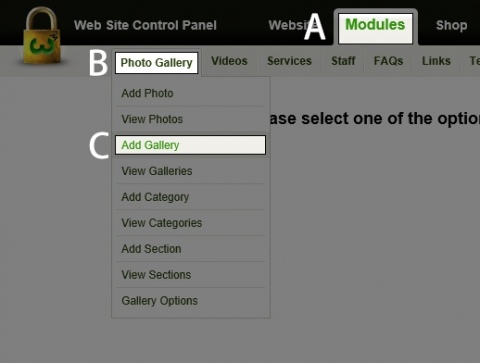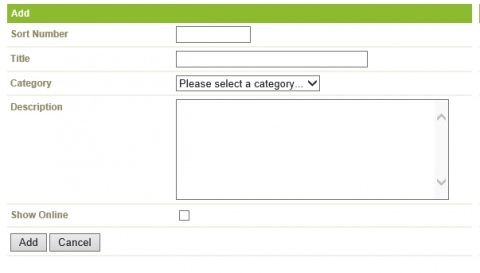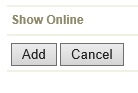How do I add a Photo Gallery?
Step 1
Photos can be arranged in Galleries. To add a gallery:
A) In the Black bar at the top of the screen click on the Modules link.
B) Roll over Photo Gallery.
C) Click on Add Gallery.
Step 2
The following fields are available to be used.
- Sort Number - the order the category shows.
- Title - Of the Section.
- Category - Select from drop down list "photos" (your only option).
- Description - Add a description about what is important about the gallery. It could be that it is showing innovative use or a new development.
- View Online - if turn off the category will not show, nor will any of the questions within it.
Step 3
Click on Add at the bottom of the page.
Back...