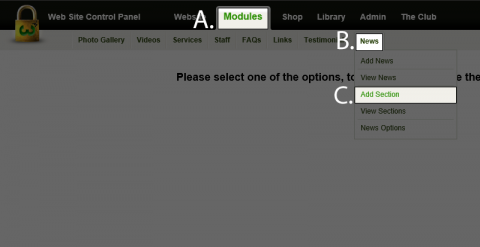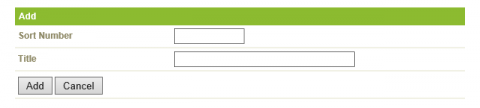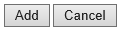How do I add a News Section?
Step 1
A) In the Black Bar at the top of the screen click on the Modules link.
B) Roll over News.
C) Click on Add Section.
Step 2
The Following fields are available to use:
- Sort Number - The Order in which the News Section appears.
- Title - The title of the News Section.
Step 3
Click on the Add button below.
Back...