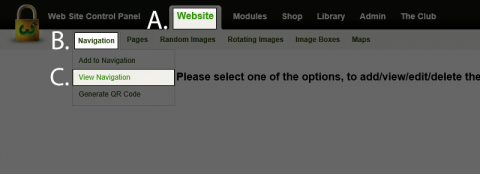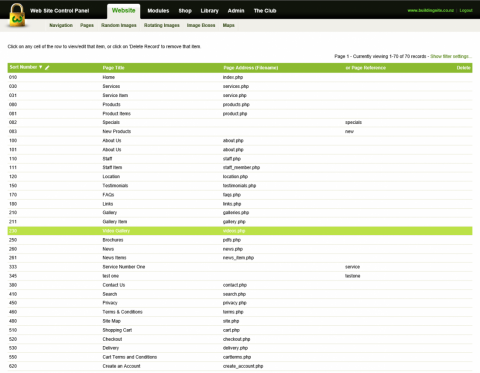How do I turn off a Web-Page?
There are many ways to turn off a Web-Page on your website and they are all controlled by the Navigation area of your website.
First, lets browse to view all of your Navigation Items.
Step 1
A) In the Black Bar at the top of the screen click on the Library link.
B) Roll over Navigation.
C) Click on View Navigation.
Step 2
You will see a list with all of the Navigation Items that have been created.
From the list, select the one you wish to edit.
Step 3
Within the Navigation Item, there are many ways to turn off a page.
The easiest and simplest way to turn off a page will be to Un-tick the Show in Areas section. This will prevent the Navigation Item showing in any of the major areas of the Website.
Another way to turn off a web-page is to rename the page address. This works especially well if you have typed in the link to that particular page somewhere else on your website - for example, in your Links Page.
Simply rename the about.php to aboutus.php, while also unticking any of the Show in Areas options and the page will be hidden.
Alternatively, you may Delete the page on the previous menu via clicking on the Delete Record button, however that means that the page is gone for good.
Step 4
Once finished, click on the Edit button at the bottom.
Back...