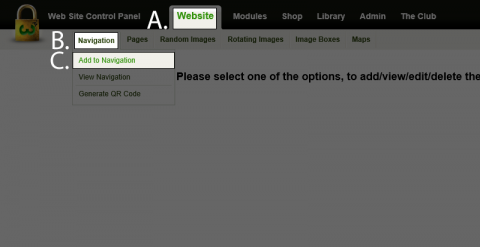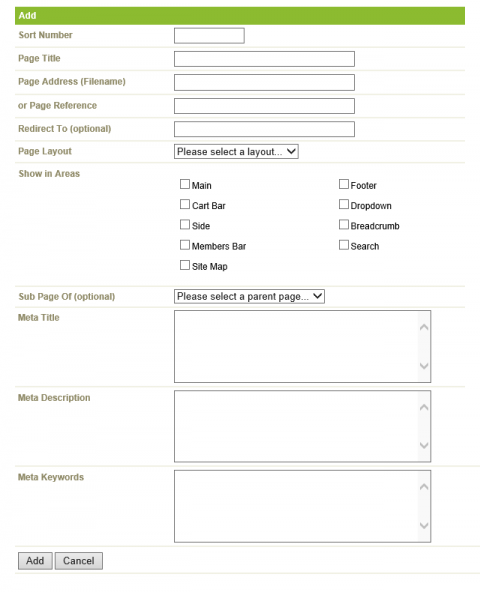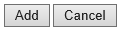How do I add a new blank page?
Step 1
A) In the Black Bar at the top of the screen click on the Library link.
B) Roll over Navigation.
C) Click on Add to Navigation.
Step 2
The following fields are recommended for use:
- Sort Number - The order in which the Navigation Link appears in the main Navigation.
- Page Title - The title of the Page.
- Page Address (Filename) - The address of the page. For example if you call a new page pagelayouts it will be accessed through the website via www.theclub.co.nz/pagelayouts.
- Page Layout - Select the format of the page and it's contents. For more information on Page Layouts, please refer to this link.
- Show in Areas - Click in the areas for the Navigation link to show. The common areas are the Main, Footer and Dropdown.
- Sub Page Of (Optional) - Make a page a Sub-Page of a parent page. THIS IS COMPULSORY if you have a dropdown navigation item!
Step 3
Once you have added all the necessary information, click on the Add button.
Back...