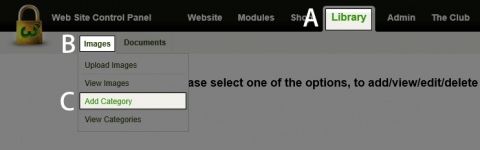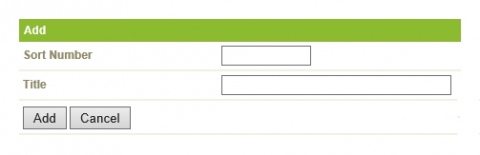How do I add an Image Library Category?
Step 1
A) In the Black bar at the top of the screen click on the Library link.
B) Roll over Images.
C) Click on Add Category.
Step 2
The following fields are available to be used.
Sort Number - Where you want the Category to be displayed in the Category List.
Title - What you want the Category to be called, ie: Pets & Animals.
Step 3
Click on Add at the bottom of the webpage, and your new category will be uploaded!
Back...