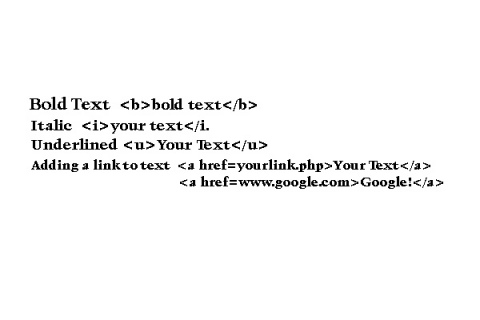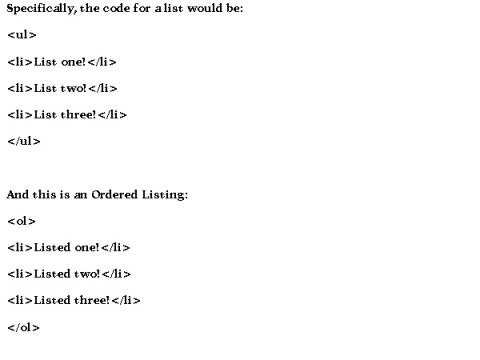How do I enhance the look of the text (HTML Styles)?
Heading Text
There will be generally four types of heading text. Heading 1 – 4. these are used to make titles or subtitles. The Heading 1 style is only to be used once on a page. This is the title of the page. The Heading 2 and Heading 4 are for general use. Heading 3 is used as the sub tiles for various database entries.
Side Headings
These will be design for use in the side areas of the website. There is nothing to stop you using it where ever you wish, as long as it looks good.
Paragraph
This is the text that shows in the 'body copy' blocks of the text in the site. In the dropdown list below paragraph are three permutations of the paragraph style. These are Bold, Italic and Underlined. Please note these styles are applied to the whole text tag.
If you want just words or phrases in the block to be styled, Please refer to the image on how to sort out your code.
Unordered List / Ordered List
To create bullet pointed lists place each line of text on a new line and press enter. You can add HTML and links in these item. Then select Unordered list for a list of bullets and ordered list for a numeric list.
Please refer to the Image for a detailed instruction on an Ordered List or Bullet point list.
Back...