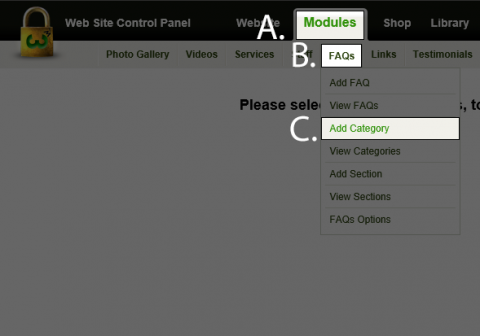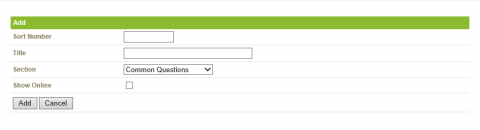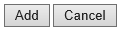How do I add a FAQ Category?
Step 1
No HTML is needed in the FAQ Categories as the system applies the style when it uses it in the site. To edit a FAQ Category:
A) In the Black Bar at the top of the screen click on the Modules link.
B) Roll over FAQs.
C) Click on Add Category.
Step 2
The Following fields are available to be used.
- Sort Number - the order the Category shows.
- Title - The title of the Category, IE: Common Questions
- Section - Which section the Category is applied to. If you have multiple sections, this is useful when using modules.
- Show Online - A tick box to indicate whether you would like everything within this category to show online or not.
Step 3
Click on the Add Button at the bottom of the screen.
Back...