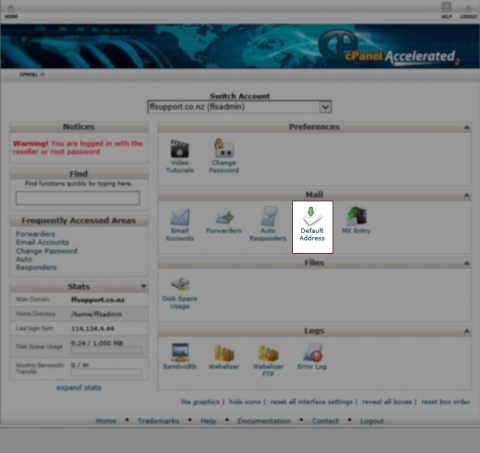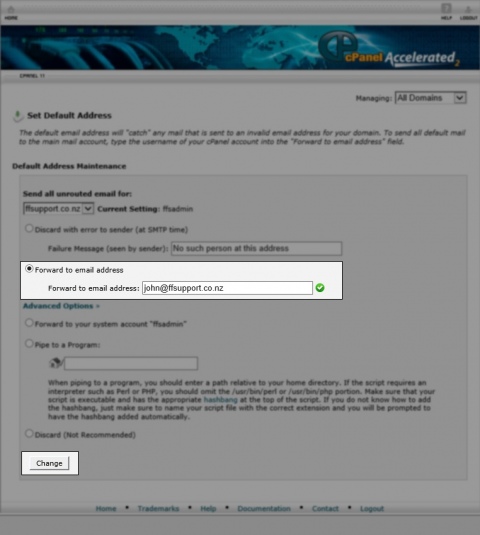How do I set up a Default Email Address?
A default email address is a "Catch-all" email address.
For example, you have only two email accounts set up:
Step 1
Log into your websites cPanel.
In this example we will be using www.theclub.co.nz/cpanel.
If a warning screen displays, please click on Proceed Anyway.
Do not fear, W3 Design is not harming your computer. This is a general safety precaution from the Internet and cPanel service provider.
Once you are at the log in screen, enter in your cPanel username and password.
THESE ARE DIFFERENT TO THE EDIT DETAILS.
Click on Log in.Step 2
Click on Default Address.
Step 3
Follow the format like in the picture on the right.
Click on Forward to Email Address.
Enter in the email address to forward all unaddressed email to.
Click on Change at the bottom of the page.
Back...