Page Areas - An introduction
Within the system you are able to add text generally to any one of 6 areas on the page, depending on the page layout chosen for that page. This area is the 'top' section, this section will always span the full width of any page. As you will see by looking at the various example pages, different page layouts can be redesigned to allow for creative and interesting pages.
Left Side
This area is called 'Left Side'. It can be used to feature and highlight aspects of the content of this page, or your company.
The area can contain text and images as well as bullet points.
By selecting key information to put into this side column you can reinforce the message the page is delivering, or guide the viewer to another part of the site.
This is 'Main content'.
This area is the main content area. Generally it is the largest area of the page. In the 2 Column Equal layout there are two main areas of equal size. One is called 'Main Content' the other is called 'Main Right'.
The area can contain text and images.
This area of the site is where we suggest you put the main 'body copy' information for the page. The text can be enhanced using html code to add such things as bold text and italic text, as well as various other codes including adding links to take the viewer to other parts of the site.
- Adding bullet points to a page helps to focus
- To highlight features of your products or services
- Make people read important facts
- Which helps to reinforce the message you are sending them.
What ever you write in the main area of your site we also suggest you include a 'call to action' on each page. This is a statement that asks the viewer to contact you in some way.
This is the 'Right Side'
This area is called 'Right Side'. It can be used to feature and highlight aspects of the content of this page, or your company.
The area can contain text and images as well as bullet points.
- selecting key information
- reinforce the message
- guide the viewer
Other information you can include in the side areas would be your contact details. Such as
Fairfax Media
Hamilton
This area is the 'bottom' section, this section will always span the full width of any page. As you will see by looking at the various example pages, different page layouts can be redesigned to allow for creative and interesting pages.